After I had filled or refilled my epson L110 printer it kept showing empty ink tanks with
the red light of low ink glowing despite all efforts.
Perhaps the best advise I received from a blog is as follows:
1. switch off the printer.
2. Load a paper into the paper tray.
3. Press the ON and PAPER FEED or LOW INK button (both are 2 halves of the same button) simultaneously for 15 seconds.
4. Now release the pressure from both buttons simultaneously.
5. The ON button should be the one to keep blinking whilst the red LOW INK buttons stops blinking or glowing.
6. Now press the PAPER FEED button to feed paper.
Test printing is done and problem is solved.
This is another site with a different approach:
http://www.nio86.com/2013/07/epson-l110-l210-l300-l350-and-l355.html
Also some suggestions:
http://www.tomshardware.com/answers/id-1801685/epson-l210-red-light-blinking.html
the red light of low ink glowing despite all efforts.
Perhaps the best advise I received from a blog is as follows:
1. switch off the printer.
2. Load a paper into the paper tray.
3. Press the ON and PAPER FEED or LOW INK button (both are 2 halves of the same button) simultaneously for 15 seconds.
4. Now release the pressure from both buttons simultaneously.
5. The ON button should be the one to keep blinking whilst the red LOW INK buttons stops blinking or glowing.
6. Now press the PAPER FEED button to feed paper.
Test printing is done and problem is solved.
This is another site with a different approach:
http://www.nio86.com/2013/07/epson-l110-l210-l300-l350-and-l355.html
Also some suggestions:
http://www.tomshardware.com/answers/id-1801685/epson-l210-red-light-blinking.html
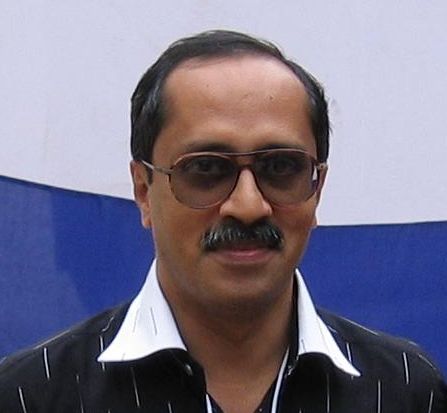
No comments:
Post a Comment