It was a real pain to access my gmail account from my android device. Despite repeated attempts at signing in to my gmail account on my Galaxy Note via the gmail app, it would not sign in, nor tell me what was wrong. So, I looked it up on google and this is what I found.
A slightly complicated process of signing in to my gmail on the Galaxy Note android device via something google calls Application specific passwords.
This link provides the path to generating application specific passwords:
https://support.google.com/mail/answer/1173270?hl=en&topic=1668982&ctx=topic#
It can be a pain to find the appropriate setting on gmail account settings on your PC. The link above has a small link which leads to the password generating page.
Once the password is generated, just enter it into the gmail app whilst signing in for the first time. It seems this password can be used only once. If need be generate it again for another gmail account or other app.
This video also was useful:
http://www.youtube.com/watch?v=zMabEyrtPRg&t=2m13s
A slightly complicated process of signing in to my gmail on the Galaxy Note android device via something google calls Application specific passwords.
This link provides the path to generating application specific passwords:
https://support.google.com/mail/answer/1173270?hl=en&topic=1668982&ctx=topic#
It can be a pain to find the appropriate setting on gmail account settings on your PC. The link above has a small link which leads to the password generating page.
Once the password is generated, just enter it into the gmail app whilst signing in for the first time. It seems this password can be used only once. If need be generate it again for another gmail account or other app.
This video also was useful:
http://www.youtube.com/watch?v=zMabEyrtPRg&t=2m13s
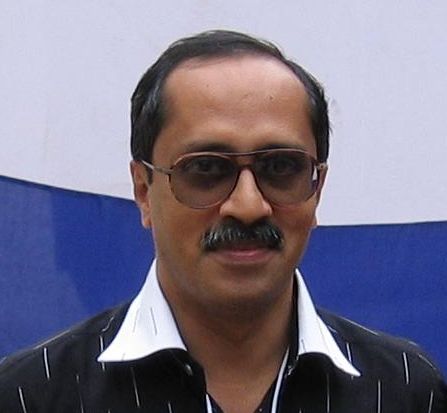
No comments:
Post a Comment